Optimizing Zimbra Server Cpu Wait Time
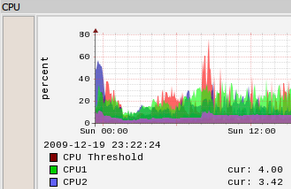 CPU stat illustration
CPU stat illustration
Yesterday, I was complained about our mail server’s performance.
At first, I checked the disk space and everything’s OK. From server statistics, I found that the processed messages (sending and receiving) was about a hundred per minute.
Then I checked the load of the server using top command, and the result showed that the CPU wa percentage was quite high, about 30 to 60 %.
Based on some references on the internet, it mainly was caused by amavisd service which is doing read and write operation from and to disk. It’s better to change the location of amavisd temporary folder (/opt/zimbra/data/amavisd/tmp) to RAM disk.
Then I did these steps:
zmcontrol stopas zimbra user- Add the following line to /etc/fstab:
/dev/shm /opt/zimbra/data/amavisd/tmp tmpfs defaults,size=200m,mode=700,uid=2003,gid=2000 0 0
Explanation:
/dev/shm : the RAM disk device
/opt/zimbra/data/amavisd/tmp : the mount point (amavisd temporary folder)
size=200m : folder size
mode=700 : only zimbra user can do read, write, and execute
uid=2003,gid=2000 : UID and GID of amavis (usually same to zimbra user)
After restarting the server and starting the zimbra services (zmcontrol start) I found that the CPU wait time now is about 5 to 20% and the performance seems better and faster :)
